Managing your Pending Posts
How to schedule social messages
Social doesn’t sleep, but you do. So whether you’re a startup, mid-size business or a global corporation, there are always times when you can’t be on your mobile device or computer to be active online. To stay on top of your growing social audience, sprinkle in some scheduled messages and let Hootsuite share the load.
Here’s How:
Facebook, LinkedIn, Twitter? Personal or business? All of the above? Pick what social channels and profiles you want to send your message out to by selecting them in the profile picker.
Type your social message in the compose box.
Click the calendar icon in the bottom right of the compose box.
In the calendar drop down set the date and time you want to send your message (double check AM/PM)
Click the Send Now button. Poof! Message scheduled.
AutoSchedule your social messages
Can’t decide when to schedule your social? Want to spread out a handful of Tweets? Use Hootsuite’s AutoSchedule feature to schedule your messages for you, based on optimal tweet times. We’ll help you spread out your messaging to make the most of your content.
Here’s how:
Just like scheduling a message, choose your social networks first.
Type your social message in the compose box.
Click the calendar icon.
In the drop down menu, the AutoSchedule feature is set to OFF. Turn it ON.
Press AutoSchedule. Boom. Done.
Viewing and editing your scheduled message
Where’d all those scheduled messages go? Want to edit any of them after the fact or delete one altogether? Don’t worry, we’re one step ahead of you.
Here’s How:
On the left-hand side of your dashboard, Click the Publisher icon.
Click the Scheduled button
In here, you can view and edit any message that you’ve scheduled simply by hovering over the message and clicking the edit icon.
This will open up an Edit Scheduled Message window where you can make and save your changes.
Che cosa imparerai
- Questo è tutto
* indica i campi obbligatori
Risorse correlate
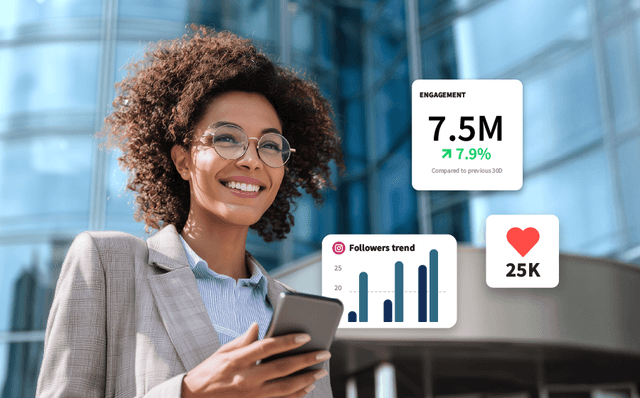
Case Studies
Può un'organizzazione enterprise generare milioni di impatto aziendale con i social media?
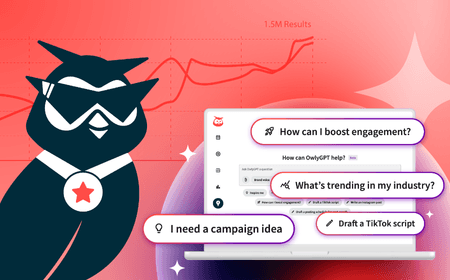
Strategy & Tactics
101 suggerimenti per generare valore con l'AI social

Case Studies
Come un'azienda sanitaria per la cura dei reni ha ottenuto un aumento del 42% delle domande di lavoro da LinkedIn
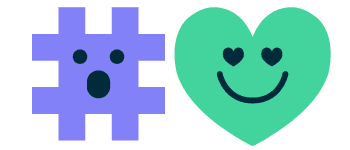
Research & Trends
Report sulle carriere nei social media per la pubblica amministrazione 2023
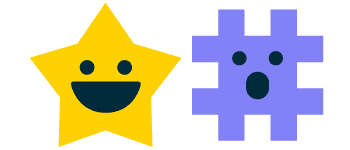
Research & Trends
Report sulle carriere nei social media per il settore finanziario 2023

Toolkits
Negoziazione salariale per i social media marketer

Research & Trends
Report sulle carriere nei social media per il settore sanitario 2023
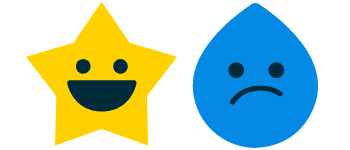
Research & Trends
Report sulle carriere nei social media per l'istruzione 2023

Case Studies
Un gruppo di private banking si rivela sui social

Case Studies
Ecco come una fabbrica di dolciumi alle noci pecan degli anni '30 sta attirando l'attenzione su TikTok

Case Studies
U-Haul passa a Hootsuite per il marketing social e l'assistenza clienti

Strategy & Tactics
Five Steps to Social Advertising

Case Studies
Come l'engagement della comunità presso Careem alimenta la super app del Medio Oriente

Case Studies
Il comune regionale di Wood Buffalo si affida ai social per favorire l'engagement della community

Strategy & Tactics
WhatsApp for Customer Care Whitepaper

Case Studies
How Eurpac Increased its Social Media Followers by 47%
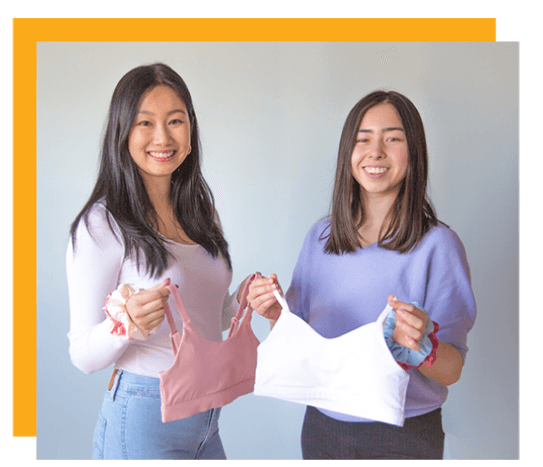
Case Studies
Come un restyling sui social media ha aiutato una piccola impresa a incrementare le vendite del 108%

Case Studies
Come la città di Greater Bendigo informa, educa e coinvolge gli elettori sui social media

Case Studies
How SPIE Engineered a Better Social Media Strategy

Strategy & Tactics
Social Media Commerce

Research & Trends
The Social Media Playbook for Small Business

Toolkits
Content Creation Toolkit
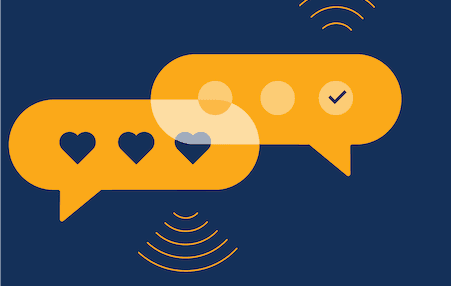
Strategy & Tactics
Linking Social and CRM
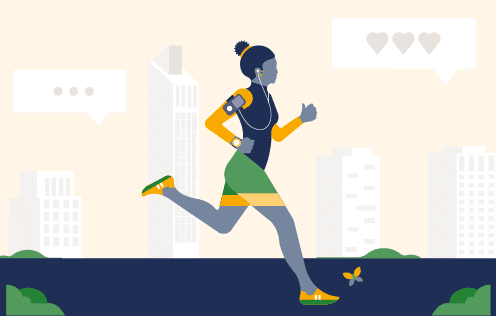
Strategy & Tactics
Assistenza clienti sui social media

Research & Trends
Digital 2020: July Update

Strategy & Tactics
Organic and Paid Social Marketing Playbook

Strategy & Tactics
Realizzare il cambiamento

Social Media Trends 2020 Report
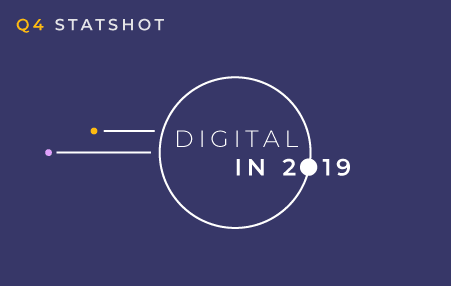
Research & Trends
The state of digital in Q4 2019
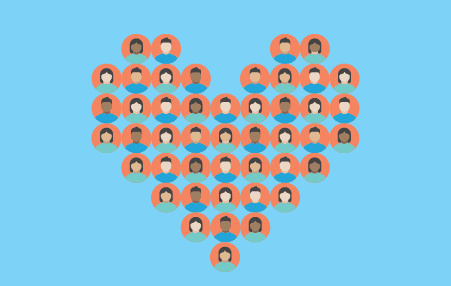
Research & Trends
Guida al Programma Employee Advocacy

I Trend dei Social Media nel 2019

Aumentare l’engagement sui social media del 126%, come il British Museum

Research & Trends
Digitale nel 2018: Le Americhe

Tendenze sui social media nel 2018

Research & Trends
Perfect Your 2019 Social Plans

Research & Trends
Demistificare il ROI dei social

AdEspresso and Hootsuite: Social Ads Toolkit

Toolkits
Guida alla promozione da parte dei dipendenti

Forrester Consulting Study: Social Selling: A New B2B Imperative (May, 2017)

Research & Trends
Il ROI dei social media

Strategy & Tactics
Demistificazione del social selling
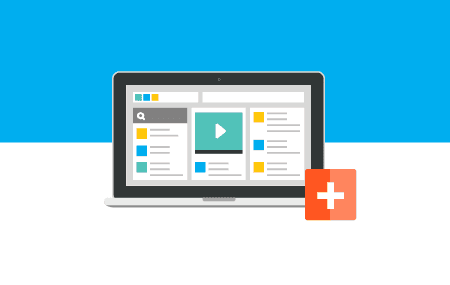
Strategy & Tactics
Social Media Trends Report for Health Care
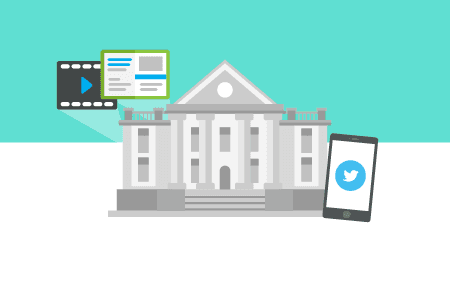
Rapporto di Hootsuite sulle tendenze digitali nel settore finanziario

Acquisire potenziali clienti tramite i social media

Tendenze nei social media per il 2017—Guida per i professionisti del marketing

Research & Trends
Getting to Know Your Audience

Strategy & Tactics
Guida alla strategia video sui social

Google+ e Hootsuite

Research & Trends
Influencer Marketing 101

Strategy & Tactics
Modello di strategia per i social media

Strategy & Tactics
Social Media Advertising

Research & Trends
Guida alla strategia sui social media

Research & Trends
10 Tips For Running Your First Campaign

Strategy & Tactics
Managing your Pending Posts
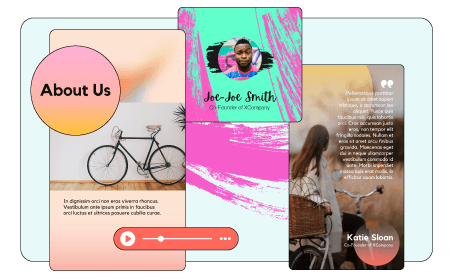
Strategy & Tactics
Oltre 50 modelli Canva gratuiti per aiutarti a superare il blocco creativo

Case Studies
SIX automatizza le attività principali in termini di sicurezza informatica per proteggersi attivamente dalle minacce sui social media

Research & Trends
2022 Digital Trends Report

Case Studies
Ecco come la Georgia State University ha creato una community globale di sostenitori del brand

Case Studies
Come Meliá è diventata una delle catene alberghiere più influenti sui social media

Strategy & Tactics
Instagram Carousel Template

Strategy & Tactics
Social Media Proposal Template

Case Studies
In che modo Ochsner Health raggiunge nuove audience sui social e raddoppia il suo engagement
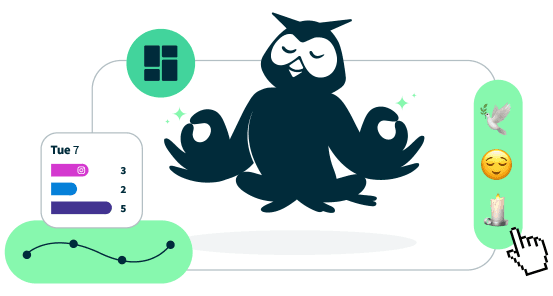
Strategy & Tactics
12 problemi aziendali reali che puoi risolvere con i social

Case Studies
Come il British Museum ha aumentato l'engagement sui social media del 126%

Case Studies
Come un fornitore di soluzioni IT ha ottenuto 10,3 milioni di impression sui social

Case Studies
In che modo Sodexo Universities instaura legami significativi con gli studenti

Products & Services
Connect with more prospects on social media

Case Studies
In che modo l'UNESCO ha usato i social media per sensibilizzare l'opinione pubblica sui crimini contro i giornalisti

Case Studies
Come l'Università di Sydney dimostra il valore dei social media

Case Studies
Come Amway ha trasformato la propria impresa sociale e aumentato i ricavi delle campagne del 500%

Case Studies
Come Antalis guida il suo settore sui social con gli ambasciatori dipendenti

Case Studies
